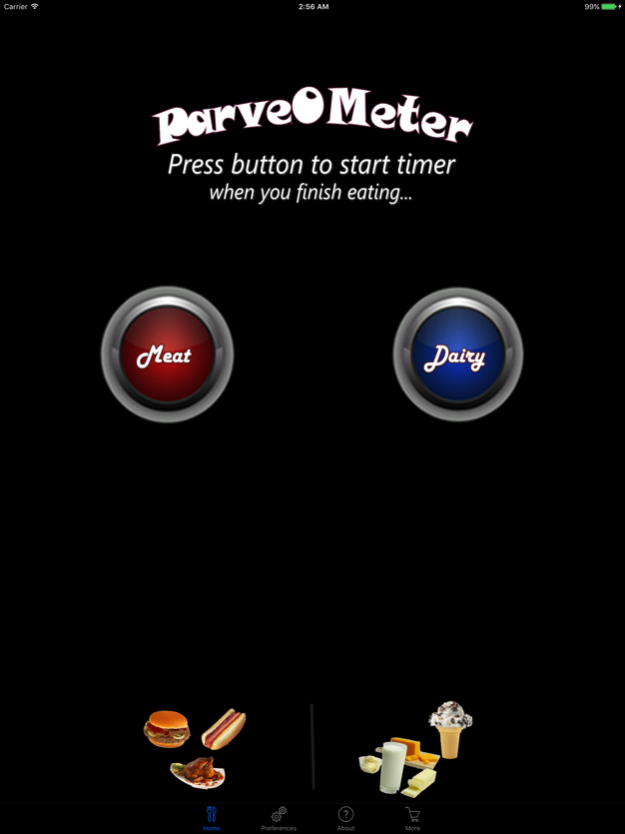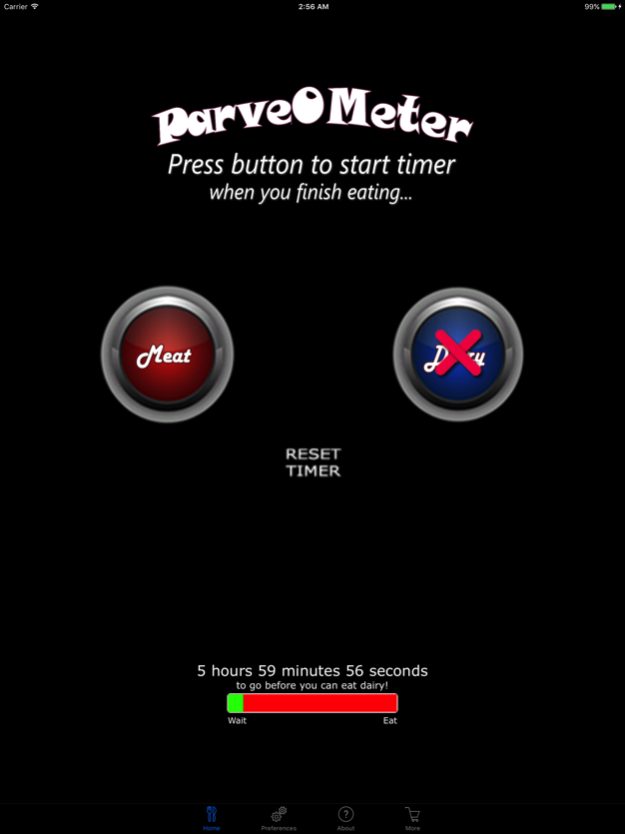ParveOMeter 2.2.1
Continue to app
Free Version
Publisher Description
Am I "Dairy"? Am I "Meaty"?
Keeping kosher? Want to start?
With the new iPhone/iTouch PARVE-O-METER, you will never again have to wonder if you can eat meat or dairy food right now.
A program of Biblical proportion, the PARVE-O-METER will help you keep track of the waiting times between eating meat or dairy, or dairy and meat.
*Press the “Meat” button when you have finished eating meat or meat products, and the timer counts down the requisite 6 hours before you can eat or drink dairy products.
*Press the “Dairy” button when you have finished eating dairy or dairy products, and the timer counts down the requisite 0, 30, or 60 minutes (depending on the custom of your local Jewish community) before you can eat meat products again.
*Set your waiting period preferences based on the custom of your local Jewish community.
WHAT IS PARVE?
According to kosher dietary law, meat and dairy products cannot be cooked or eaten together; they must always be separated.
Therefore, separate utensils are used for preparing, serving, and eating meaty and dairy foods, and a waiting time must elapse between eating one and the other.
Parve is a Hebrew word which means “neutral” (neither meaty nor dairy). Kosher foods that are Parve may be eaten with either meat or dairy foods.
You, too, may be Parve! “Being Parve” means you can either eat kosher meat or dairy products, whichever suites your fancy — if the required waiting time elapsed after your last meal of meat or dairy products.
B’Tay-avon! (Hebrew for hearty appetite!)
Jul 17, 2022
Version 2.2.1
Minor tweaks and enhancements
About ParveOMeter
ParveOMeter is a free app for iOS published in the Kids list of apps, part of Education.
The company that develops ParveOMeter is The Jewish Learning Group. The latest version released by its developer is 2.2.1.
To install ParveOMeter on your iOS device, just click the green Continue To App button above to start the installation process. The app is listed on our website since 2022-07-17 and was downloaded 3 times. We have already checked if the download link is safe, however for your own protection we recommend that you scan the downloaded app with your antivirus. Your antivirus may detect the ParveOMeter as malware if the download link is broken.
How to install ParveOMeter on your iOS device:
- Click on the Continue To App button on our website. This will redirect you to the App Store.
- Once the ParveOMeter is shown in the iTunes listing of your iOS device, you can start its download and installation. Tap on the GET button to the right of the app to start downloading it.
- If you are not logged-in the iOS appstore app, you'll be prompted for your your Apple ID and/or password.
- After ParveOMeter is downloaded, you'll see an INSTALL button to the right. Tap on it to start the actual installation of the iOS app.
- Once installation is finished you can tap on the OPEN button to start it. Its icon will also be added to your device home screen.